12th Class (HSSC-II) Computer SLO Based Key Point Notes
(National Book Foundation - As Federal Textbook Board, Islamabad Based on National Curriculum Pakistan 2023-2024 and Onward prescribed by Federal Board of Intermediate and Secondary Education, Islamabad, and All Pakistan Boards)
(National Book Foundation - As Federal Textbook Board, Islamabad
Based on National Curriculum Pakistan 2023-2024 and Onward prescribed by Federal Board of Intermediate and Secondary Education, Islamabad, and All Pakistan Boards)
{Contact WhatsApp # 03339719149 for Class-XII Computer Science Complete SLO-Based Key Points notes in pdf format as well as in PowerPoint Presentation for preparing/delivering the Lectures}
************************************
************************************
************************************
Unit 1: OPERATING SYSTEM
1.1.1 Introduction to Operating System:
It is a program that controls and coordinates all the functions of the computer system. It acts as an interface between the user and the hardware. It performs the following tasks:
- Load software into main memory and execute it.
- Control the operation of the main memory.
- Manage files and folders on storage devices.
- Manage the operations of I/O devices.
- Allows multitasking to handle several tasks at the same time.
- Provides security through password and username.
- Performs network operations.
- Detect hardware failure.
Block Diagram of Functions of Operating System:
1.1.2 Commonly Used Systems or Types of Operating Systems or
- DOS stands for Disk Operating System.
- Developed in 1970 when the Microcomputer was introduced.
- It was called a Disk Operating System because it was entirely stored on a single floppy disk.
- It had a text-based user interface which is also known as the Command line.
- The user had to type commands to interact with the computer.
- The user had to learn commands to operate the computer.
- DOS commands were difficult to learn and memorize.
- The DOS interface was not user-friendly.
WINDOWS Operating System
- It was developed in the mid-1980s by Microsoft Corporation.
- It provides a Graphical User Interface (GUI) which is user-friendly.
- It allows the user to give commands to the computer through icons, menus, buttons, etc.
- It is the most common user operating system on PCs and laptops.
DOS vs WINDOWS
Mac OS
- It is a series of operating systems developed by Apple.
- Mostly it is installed on Apple Computer like iMac, Macbook Pro, MacBook Air, etc.
- It is a more secure operating system compared to Windows.
- Mac computers is of high quality but more expensive than IBM-compatible computers.
- The number of application software for Mac OS is less than Windows OS.
UNIX
- It was developed in the early 1970s at the Bell Lab. research center by Ken Thompson and Dennis Ritchie in C language.
- It is a multiuser and multitasking OS.
- It provides greater processing power and better security than Windows OS.
- Computers running UNIX OS rarely have malware attacks.
- It is typically not popular for use on microcomputers.
- Mostly used on servers
- It requires a high level of technical knowledge to install,
- maintain, and upgrade.
- The latest version of UNIX also provides a GUI.
1.1.3 Types of Operating Systems
Batch Processing Operating System
- A Batch-processing OS groups together the same type of jobs in batches and automatically executes them one by one.
- A set of similar jobs is known as a batch.
- All jobs in a batch are executed one after the other.
- It is very useful for tasks that require similar processing for example Banks deduct monthly fees etc.
- The batch processing is normally performed using powerful mainframe computers.
Multiprogramming Operating System
- It is software that loads one or more programs in the main memory and executes them using a single CPU.
- The CPU executes one program at a time while others are waiting.
- When one program is busy with I/O operations, the CPU executes another program.
- It uses CPU time and other resources to improve the performance of the computer.
Multitasking Operating System
- It is software that performs multiple tasks at the same time on a computer that has a single CPU.
- The CPU executes only one program at a time but it rapidly switches between multiple programs and it appears as if all the user's programs are being executed at the same time.
- For Example, the user can edit a text document while a webpage is being loaded in the browser.
Time-Sharing Operating System
- It is software that shares the CPU time between multiple programs that are loaded in the main memory.
- It gives a very short period of CPU to each program which is called time slice or quantum.
- It is used in mini and mainframe computers that support a large number of users.
- These computers support a large number of users in big organizations such as Airlines, Banks, etc.
Real-Time Operating System
- It is software that runs a real-time application that must process data as soon as it comes and provides an immediate response.
- They are used in the fields where a quick response is critical.
- Some applications of real-time operating systems are as follows:
- It is commonly used in space research programs
- Real-time traffic control and control of industrial processes such as oil refining.
- Automated Car Assembly Plant.
- Air traffic system.
- Heart Pacemaker system.
- Scientific experiments for Nuclear reactors.
- Medical Science application(Magnetic Resonance Imaging (MRI) Scan, Radiation therapy).
- Defense applications(Missile guidance system, anti-missile system, Satellite missile system), etc.
Multiprocessor Operating System
- It is software that controls the operations of two or more CPUs within a single computer system.
- All CPUs share the same memory and I/O devices.
- It is used to obtain very high speed to process large amounts of data.
- It executes a single program using many CPUs at the same time.
- It improves the processing speed.
- The computer needs complex architecture to support multiprocessing.
Parallel Processing Operating System
- It is software that executes programs developed in a parallel programming language.
- It uses many processors at the same time.
- It divided the task of a program into many smaller tasks and processed them on multiple processors at the same time.
- It is used in Supercomputers that have thousands of processors.
Distributed Operating System
- It is software that manages the operation of a distributed system which allows the execution of applications software on different computers in a network.
- In a distributed system, user programs may run on any computer and access data on any other computer in the network and users of a program do not know on which computer their programs are running.
Embedded Operating System
- It is a built-in operating system that is embedded in the hardware of the device that controls the functions of the device such as Microwave oven, TV, ATM, Digital Camera, Washing machines, Games, etc.
- It runs automatically when the device is turned on and performs a specific task.
1.1.4 Single User and Multiuser Operating Systems
Single User Operating System:
- The operating system that allows only one person to operate the computer at a time is known as a single-user operating system.
- Example: DOS, WINDOWS
Multiuser Operating System:
- It allows many users on different microcomputers to use the resources of a single central computer (Server) in a network.
- Example: UNIX, LINUX, Windows 2000 onwards, etc.
1.2 Operating System Functions
1. Process Management
- A process is a program in execution.
- Process management is the part of OS that manages the allocation of computer resources like CPU, Main Memory, etc.
- Process management describes the state and resource ownership of each process.
2. Memory Management
- It is a part of the OS that controls and manages the operations of main memory.
- It allocates space to programs that are loaded in the main memory for execution.
- It keeps track of freed memory.
- When a process is being loaded, it is called swap-in.
- When a process is being taken out, it is called swap out.
3. File Management
- It is a part of the OS that manages files and folders on storage devices such as hard disks, USB flash drives CDs/DVD,s etc.
- It allows the users to perform operations such as copying, creating, moving, renaming deleting, and searching files and folders.
- It also allows the user to perform read, write open, and close operations on file folders.
4. I/O Management
- It is the part of OS that controls all the I/O operations during program execution.
- It manages all the INPUT/OUTPUT operations of I/O and storage devices.
- The user communicates with a computer with different I/O devices i.e. Keyboard, Mouse, Monitor, etc.
- It also detects and handles errors during data transmission.
5. Secondary Storage Management
- It is the part of the OS that manages free space and storage allocation of user programs and data on secondary storage devices.
- It also allocates and deallocates the storage space to user programs.
6. Network Management
- It is the part of OS the that monitors and manages the resources of a network.
- It allows to creation of user groups and assigns privileges to them.
- It shares the network resources among users and detects and fixes network problems.
7. Protection System
- It is the part of the OS that ensures that each resource of the computer is used according to the privileges given to users by the system administrator.
- It creates an account for each user and gives privileges to prevent misuse of the system.
- It provides passwords to all the users to maintain network security.
8. Command Interpreter
- It is part of the OS that provides an interface between the user and the computer system.
- It is a file in OS that reads and executes user commands entered as text through the keyboard.
- For example, WINDOWS OS uses the cmd.exe file as a command interpreter.
1.3. Process Management
1.3.1 Process Definition:
- A process is a program in execution.
- When a program is loaded in main memory for execution, it becomes a process.
- A program is an executable code that is stored in disk as a text file whereas a process is a dynamic instance of a program during its execution in RAM.
- It represents the basic unit of work.
- It uses different resources of the computer such as CPU time, I/O devices, memory, etc.
1.3.2 Various States of a Process
• There are five states of a process which are shown in the figure:1. NEW state:
- This is the first state of a process when it is created.
- Any new operation or service that is requested by a program for execution is known as a new state of process.
2. READY state:
- A process is said to be in a ready state when it is ready for execution but waiting to be assigned to the CPU by OS.
3. RUNNING state:
- A process is said to be in a running state when it is being executed by the processor.
4. BLOCKED state:
- A process is in the blocked or waiting state when it is not under execution and waiting for a resource to become available.
5. TERMINATED state:
- A process is in the terminated state when it completes its execution.
1.3.3 Thread and Process
Process:
- A process is an executable instance of a program.
Thread:
- – A thread is a sequence of instructions within a process that executes independently.
- – Threads are created and exited within a process.
Process vs Thread 👇
1.3.4 Multithreading:
- The process of executing multiple threads simultaneously is known as Multithreading.
- It is an execution method of a program that allows a single process to run multiple threads at the same time.
- The main purpose of multithreading is to provide simultaneous execution of two or more parts of a program to maximum utilize the CPU time.
1.3.5 Multitasking:
Multitasking is the function of the operating system that loads multiple tasks in the main memory and executes them at the same time by rapidly switching the CPU among them.1.3.6 Multiprogramming:
- Many programs are loaded in memory but the CPU only executes one program at a time.
- The advantage of multiprogramming is that it saves the user’s time in loading the program to the main memory and runs the program quickly.
- The only drawback is, that the system requires more memory as it is occupied by many programs.
- Some bigger programs cannot load fully in memory and thus programs run slowly.
Multiprocessing:
- It is the ability of an OS to execute more than one process on a multi-processor machine at the same time.
Multiprogramming vs Multitasking
************************************
************************************
Shortcut Links For:
1. 5th Class All Subjects Notes
2. 8th Class All Subjects Notes
3. Easy English Grammar Notes
1. Website for School and College Level Physics 2. Website for School and College Level Mathematics 3. Website for Single National Curriculum Pakistan - All Subjects Notes
© 2023 & onwards Academic Skills and Knowledge (ASK)
Note: Write me in the comments box below for any query and also Share this information with your class-fellows and friends.
1. Website for School and College Level Physics
2. Website for School and College Level Mathematics
3. Website for Single National Curriculum Pakistan - All Subjects Notes
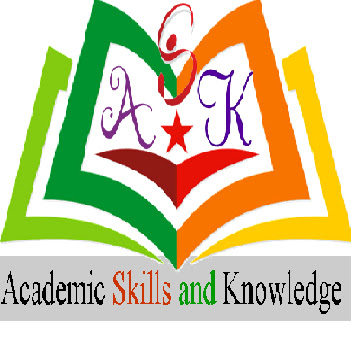














0 Comments
Note: Write me in the comments box below for any queries and also Share this information with your class-fellows and friends.